
Gimphoto 1.4.3 running with Gimpad 1.1 under Windows
(click image for larger size)
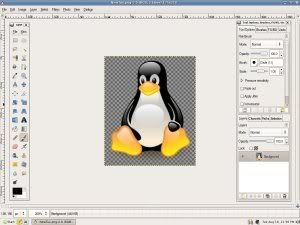
Gimphoto 1.4.3 running under Linux Mint 4 Daryna
(click image for larger size)
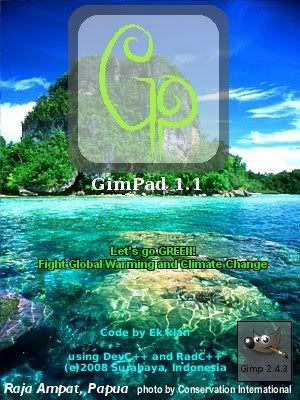
Gimpad 1.1 for Windows Splash Screen
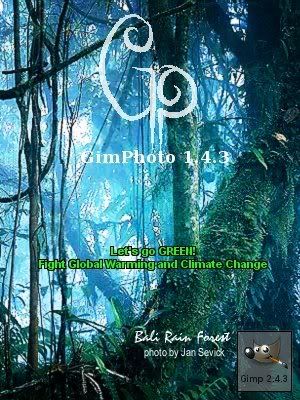
Gimphoto 1.4.3 for Windows and Linux Splash Screen

Gimphoto 1.4 for Windows Splash Screen

Gimphoto 1.0 for Windows Splash Screen




You really need to get some screenshots posted here.
ReplyDeleteYes, please take some screenshots and post them.
ReplyDeleteThis looks good, going to review the program later on ;)
ReplyDeletewow Bali
ReplyDeleteI miss the GimPad screenshots - nowhere on this page can I find what this app is actually for.
ReplyDeleteGDR!,
ReplyDeleteGimPad is app that integrates GimPhoto as single interface ala PS, but GimPad only available for Windows.
wow cool app
ReplyDeletehappy holidays
ReplyDeleteI get a bunch of GTK errors in Windows when GimPad tries to open GimPhoto.
ReplyDeleteAnonymous,
ReplyDeletetry to be more specific about the errors, what errors messages that showed?
Bali ?? ;)
ReplyDeleteim from indonesia...
Nice Apps.. im a photoshop former user,i would try this one.. im so stuck with the naming convention in Gimp :(
kaygenz,
ReplyDeletesalam kenal dari surabaya :)
used to be i'm also an photoshop user that trying very hard to use GIMP as photoshop replacement and failed :( but later i found Gimpshop before i create GimPhoto.
After creating GimPhoto i realize that actually GIMP menu naming convention is similar with PS but the main problem is GIMP menu structure then for GimPhoto, i still using GIMP menu naming convention but i changed the GIMP menu structure to be more similar with PS menu structure :)
So which one is better? Gimpshop or GimPhoto?
ReplyDeleteEthan,
ReplyDeleteGimpshop is based on older GIMP 2.2 version and GimPhoto is based on newer GIMP 2.4.
Man the showcase is so lame... did you ever see what magic they do in Photoshop? This is worlds apart...
ReplyDeleteAnd: We need more screenshots...
Anonymous,
ReplyDeletesorry, but video at showcase only to show GimPad capabilities to make GimPhoto scattered window to single unified window ala Photoshop, not to show the arts produced with GimPhoto :)
what kind of screenshots do we need? maybe you can be more specific.
Will there be a GimPhoto based on Gimp 2.6 released?
ReplyDeleteAnonymous,
ReplyDeletefor more information, follow this link:
http://www.gimphoto.com/2008/10/gimphoto-roadmap-after-gimp-260-release.html
and then this link:
http://www.gimpusers.com/news/2009-05-21/gimp-2-6-6-windows-problems.html
mantep pak, lebih mantep kalo selalu make engine gimp terbaru :)
ReplyDeletesalam kenal :)
tooman,
ReplyDeletesalam kenal juga :)
engine gimp yang terbaru masih belum terlalu stabil, masih banyak perubahan yang terjadi di source codenya dan banyak fitur baru yang masih banyak errornya, oleh karena itu saya masih menggunakan gimp 2.4 yang menurut saya sudah sangat stabil.
untuk penjelasan lebih detail, silakan lihat:
http://www.gimphoto.com/2008/10/gimphoto-roadmap-after-gimp-260-release.html
dan
http://www.gimpusers.com/news/2009-05-21/gimp-2-6-6-windows-problems.html
thank you for this wonderful software.
ReplyDeletecool style thank you
ReplyDeleteMantep pak ekian softwarenya, gimana kabarnya pak ? apa masih ngajar di LP3I ?
ReplyDeletehi (^^)v
ReplyDeletekabar baik, maaf, siapa ya ini?
iya masih :)
Dans,
ReplyDeletethank you for your kind words :)
Any new versions coming?
ReplyDeleteThis is a old version of Gimp. :(
Anonymous,
ReplyDeletesorry, but for now i still struggle to prepare GimPhoto for Mac, after that then i will work on the next version of GimPhoto.
Why does Gim photo splash screen have to be political? :(
ReplyDeleteAnonymous,
ReplyDeleteWhat do you mean with "political"? If "Go Green" slogan and about "Global Warming" that only my concern about earth where we are living.
May be you can see at television what happen lately, such as: big flood at Australia, mud slide at South America, multiple volcano erruption and earthquake at Indonesia, extreme weather at all over the globe, YES that because global warming is now happening!
so on linux, it is still not on single window interface?.... I thought it was that's why I already installed it... but nice program though...
ReplyDeleteGREAT WORK Pak... :D
ReplyDeleteAny shared enhancement to open source world is GREAT.
You give us more choices... just like contributing more colors to the world. :)
Salam dari Bali.
why not just use the real gimp, 2.8 RC1 is out now.
ReplyDeletei'm using http://partha.com 2.7.5 build with single window mode and it works great
why not using Gimphoto? GIMP single window different than Gimphoto MDI window :)
ReplyDeletethank you for this wonderful software.
ReplyDeleteWell I downloaded (Debian X64 for Ubuntu), installed it and .... nothing.
ReplyDeleteAll I have is gimp. Nothing like it in the menu. Nothing like it in the bin directory. From the command prompt "gimphoto" says: gimphoto: command not found.
Is this vaporware or a or what ?
Unknown,
ReplyDeleteREAD Linux Package Installation Instructions!
1. Install by Run it from Ubuntu File Manager (Nautilus)
2. Run Gimphoto from /usr/local/gimphoto/gimphoto.sh
-- (DO NOT run it from /usr/local/gimphoto/bin/gimphoto)
3. Create Program Menu or Desktop Shortcut using this tutorials:
http://www.gimphoto.com/2008/11/ubuntu-applications-menu-for-gimphoto.html
http://www.gimphoto.com/2008/11/ubuntu-desktop-shortcuts-for-gimphoto.html