- Gimphoto 1.4.3 repackage
- New Installer compatible with Windows 8 and Windows 8.1
- New Installer is Portable (no more problems with UAC permission)
- Gimpad version 1.2 included (new) - faster, lighter, compatible with Win 8 and Win 8.1
Gimphoto 1.4.3
- based on Gimp 2.4.3 stable version.
- all GimPhoto 1.4 and 1.0 great features.
- NEW special menu for Photographic related functions under Menu > Photos
- NEW 100+ Web 2.0 gradient set for easier and ready to use gradient.
- NEW Vista Gray GTK Themes for better looking and more compatible interface.
- NEW GimPad 1.1 that will make Gimphoto scattered window to single MDI ala PS.
Gimphoto 1.4
- based on Gimp 2.4 stable version.
- all Gimphoto 1.0 great features.
- NEW 100+ brush set (beautiful brush set for artist)
- additional plugin for texturing (normal map, kaleidoscope, etc)
- so many plugins for photography (high pass, photofx, refocus, exposure, ir, etc)
- additional utilities Power Menu for Always on Top window
Gimphoto 1.0
Gimphoto using latest development version of GIMP 2.3.19.
GIMP 2.3.19 bring more features than old stable version GIMP 2.2, new features of GIMP 2.3.19 such as:
- Color Management
- New and better selection tool functions
- Plugin and filter live preview
- Desktop color picker
- Enhanced text tool
- Dynamic brushes
- Performance improvement
- New better menu naming convention
for complete new features list go to Gimpusers.com
for further information about GIMP go to http://www.gimp.org
PROGRAM USER INTERFACE
Gimphoto using Clearlooks GTK Engines (http://clearlooks.sourceforge.net/) which bring flat smooth modern looks.
Clearlooks GTK engines is use by RedHat and Ubuntu to bring modern professional look to their desktop environment.
I found Clearlooks lib for Windows from GTKRadiant package - Thanks GTKRadiant team! :)
Default GTK engine is look bad under Windows 2000 but bring original Windows look and feel under Windows XP.
Compare screenshot below for Default GTK engine vs Clearlooks:
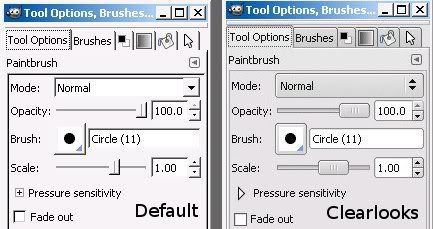
For GTK Theme, Gimphoto using T-ish theme by Toni Milovan.
T-ish theme bring more professional look and feel for GIMP under Windows.
Gimphoto also include tools to change GTK2 Themes under Windows (made by Tor Lillqvist)
This will bring more excitement to GIMP user because they now can change their GIMP UI themes easily.
More themes can be downloaded from http://www.gnome-look.org and I plan a tutorial about howto change Gimphoto themes.
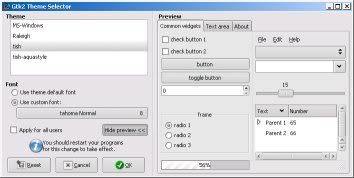
Gimphoto using GIMP Original Menu Naming Convention.
Gimphoto NOT CHANGE the menu naming convention, Gimphoto only change menu structure.
So this mean that GIMP tutorials is still usable and Photoshop tutorials is also do-able :)
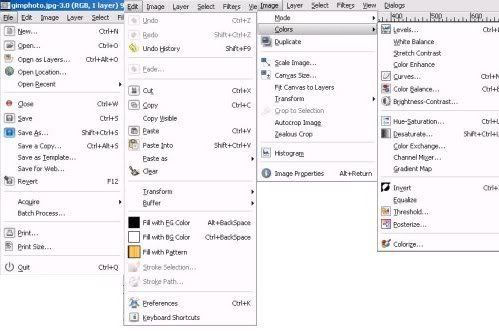
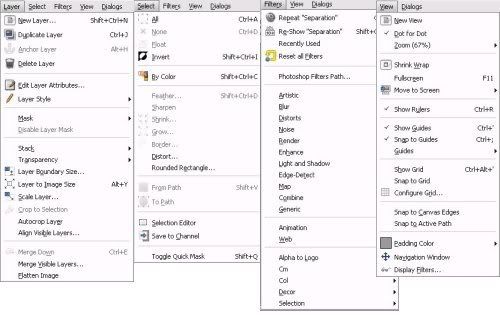
New Modified Right-Click Menu - most useful tools is ready in this popup menu.

ADDITIONAL FEATURES
Gimphoto already installed many useful plugins to fill many missing features at GIMP, such as:
- Save for Web
using Save for Web plugin by Aurimas Juska at http://registry.gimp.org/plugin?id=8799
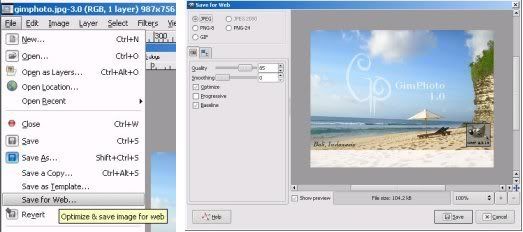
- Batch Process
using David's Batch Process plugin http://members.ozemail.com.au/~hodsond/dbp.html
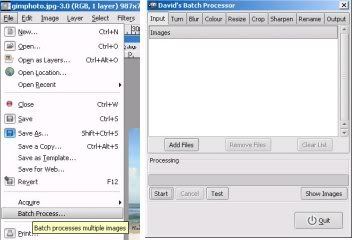
- CMYK Separation
using Separate+ plugin by Yoshinori Yamakawa (improvement from Separate plugin by Alastair M. Robinson) at http://cue.yellowmagic.info/softwares/separate.html

- Layer Style
using LayerEffects script http://registry.gimp.org/plugin?id=6988
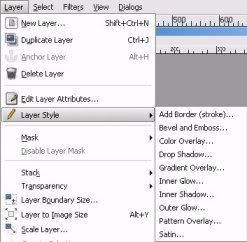
- Photoshop plugin support (8bf)
using PSPI plugin by Tor Lillqvist at http://www.gimp.org/~tml/gimp/win32/pspi.html
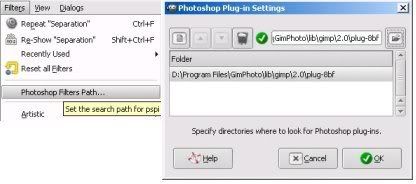
ADDITIONAL RESOURCES
Gimphoto already included with new brush set and additional gradient set, in the future this will be expanded
with additional best and useful brush packages, gradients, patterns and tutorials howto create and using it.
- Modified Default Brush Set
modified default brush set, more complete set useful brush, this will be expanded in the future.

- Modified Default Gradients
more tight selection of useful included gradients.
- Additional Web 2.0 Gradients
great 30 new additional gradients to create button, symbol or graphics for Web 2.0 design style. This gradients set from Dezinerfolio converted to GIMP by Gimp-Tutorials

ADDITIONAL IDEAS
If YOU have more IDEA or SUGGESTION for Gimphoto, SHOUT IT OUT! :) I love to hear it and use it to improve Gimphoto, so submit your opinion directly at SUGGEST section.
Hope Gimphoto can bring happiness to everyone...like i have enjoy develop and using this app :)




Why not Gimp 2.4?
ReplyDeletebecause when GimPhoto created the latest version is Gimp 2.3.19 and when GimPhoto 1.0 released, Gimp 2.4 still under release candidate (Gimp 2.4 RC1) so not considered as stable released then GimPhoto stick with Gimp 2.3.19 :) next version will using Gimp 2.4...so stay tune!
ReplyDeleteI have also compiled some GTK theme engines for windows including the latest gtk-theme-engines 2.13 linked with GTK 2.12 and also aurora and murrine theme engines. Just in case if you want to try another theme for the package ;)
ReplyDeleteLink and screenshots here
http://charupload.wordpress.com/2007/12/02/gtk-theme-engines-for-win32/
Hi!
ReplyDeletegreat job - Gimp 2.4 is a nice thing but I think we need more user builded "boxes" ready with useful plugins...
--> The best thing is the GTK theme - GREAT!!! - I don't want that Gimp looks "native" I want Gimp looks good! And the GTK themes are looking good ;-)
keep on working!
I saw a mention somewhere about GimPhoto either IS or WILL BE 16 bit. Which it it?
ReplyDeletecharles,
ReplyDeletethank's :) i will include it with next version of GimPhoto.
nw42,
thank's for the support :)
greg,
maybe you see it at About page...
sorry but GimPhoto is based on Gimp so 16 bit still have to wait Gimp implement GEGL :)
hi, i really like the effort you put into it, i recommend people this over gimpshop. :) just a few questions how did you get the GTK themes to work in windows?
ReplyDeleteOmg, thanks!
ReplyDeleteGimp 2.6 is a very much welcome improvement for me with the new selection tool. Update GimPhoto to be based on Gimp 2.6 and I will give it a try
ReplyDeleteTremendous job. Is GimPhoto already built for pre-press use?
ReplyDeleteThanks, but i don't understand with "for pre-press use", if you mean CMYK separation support then the answer is yes, GimPhoto already included Separate+ plugin by default then it can do CMYK separation.
ReplyDeleteHistory brush like the one in Photoshop. I use that feature quite a bit when desaturating colored images, then reapplying certain colors.
ReplyDeleteHi, is there a possibility to get gimphoto speak german?
ReplyDeleteRegards, Juergen
Juergen,
ReplyDeletei never use GIMP with other language so i don't know how the GIMP translation works.
is the GimPhoto menu back to GIMP original menu layout when language set to German?
Can one add scripts, plug-ins, brushes, patterns, and or other stuff that people have made for the original Gimp.
ReplyDeletenotwritten07,
ReplyDeletewhat scripts, brushes, or patterns that you want to be included with next gimphoto version?
What about scripts that could make planets.
ReplyDeletenotwritten07,
ReplyDeleteThank's for your suggestions, i will consider it.
guys what happen now to the original Gimp like
ReplyDeletethe latest version?
I'm already confuse, They are so many name
version now in Gimp like Gimpshop which is
updated too but the original gimp is still
updated too..
I wonder which is good to use.
This Gimpphoto or the original gimp.
They are not having a competition are they?
Anonymous,
ReplyDeletesorry for much confusions.
if you like original GIMP then you better go to http://www.gimp.org.
just like Linux that has many different distro such as Ubuntu, Fedora, OpenSuse, Mandriva, Slackware, etc. Each is tweak toward specific user needs, there is no competition, they are complements each other (even Linus, Linux creator DIDN'T want Linux to be only a single distro, he said more distro is better).
GimPhoto is created to help users that already using Photoshop at work or at school but can't afford to buy it to be able using it at home. So rather they do piracy for Photoshop then it's better if they use modified GIMP.
but for new users that never using other image editing software then it's better to use the original GIMP (http://www.gimp.org).
Gimphoto & Gimpad download link doesnt show anything in Google Chrome browser, so I had to open the download page in an alternative browser (Opera, FF).
ReplyDeleteThis is incredible. I am so happy that I found this app. Excellent work. Could you please start a list of compatible Photoshop plugins that will work with this version of GimPhoto?
ReplyDeleteAlso, is development still active? Will 2.6 be ported anytime soon?
Anonymous,
ReplyDeleteit's weird because i also use Chrome browser and i can see GimPhoto and GimPad download link.
Anonymous,
ReplyDeleteThank's for your kind word :)
Many Photoshop plugins is compatible with GimPhoto using PSPI, but it only for plugin with .8bf extension. The only error i found is on preview window that used by plugin, maybe it will be fix in the next version of PSPI.
I still actively develop it but daily work and life gives me little free time to working on it.
for more info about GimPhoto based on GIMP 2.6, read:
http://www.gimphoto.com/2008/10/gimphoto-roadmap-after-gimp-260-release.html
Hello, very good job. 2 questions:
ReplyDelete1. where are the liquify filter?
2. this version run in linux and windows, the same?
thanks.
daniel
Daniel,
ReplyDeleteThanks for your kind words :)
1. GIMP don't have Liquify filter, the similar plugin is called IWarp.
Access it from Menu > Filters > IWarp
2. GimPhoto for Linux and Windows is based on same source, all functions is the same but only normal map filter and PSPI (support for Photoshop 8bf plugin) that not available under Linux version.
are the key-commands the same as in Photoshop?
ReplyDeleteThis is most important for me, cause I use a lot the keyboard commands in photoshop, which do crazy things when I press the same in normal GIMP. Like ctrl+D does not deselect (Photoshop), but duplicate the image (gimp).
is this changed, too?
Anonymous,
ReplyDeleteyes, the shortcuts also changed to use similar keys like Photoshop, for complete lists of keys that used, check this link:
http://epierce.freeshell.org/gimp/gimp_ps.php
oo Thank You sooooo much for your work!
ReplyDeleteHope you stick around! :D
-Scrizz
Scrizz,
ReplyDeletei'm glad you like it :)
Which is better? (as in easier to use?)Gimp or Gimpshop. I already have Gimp but I don't think I really understand the icons and such. I don't use photoshop much but I think I understand that better because I've been using a site called Aviary which is pretty good but my internet is slow which makes it bothersome. Also, does Gimp/Gimpshop have the eraser tool? The one which erases to make it transparent? I think I like it better when you can start with a canvas which is transparent but I don't know how to do that. Also, which app runs smoother? Gimp or Gimpshop? my computer (windows XP) jams easily and I hate it for that but I can't do anything about it.
ReplyDeletePauline,
ReplyDeletemaybe you can try GimPhoto :) GimPhoto is using newer version of GIMP than Gimpshop (GimPhoto and Gimpshop is different program).
GimPhoto have eraser tool to make transparent background.
GimPhoto runs very smooth on Windows XP even when using older hardware because it have lower hardware requirements than GIMP or Gimpshop.
What is the tool for magnetic lasso in photoshop??
ReplyDeleteAnonymous,
ReplyDeletethe closest one is Scissors Select Tool.
Hi,
ReplyDeleteI tried looking for an answer but could not find anything solid, via google or on here. Is Gimp Windows 7 compatible?
Thanks
Anonymous,
ReplyDeleteYes, GimPhoto is compatible with Windows 7.
Hi,
ReplyDeleteis there any chance for update? :)
Rosalek,
ReplyDeletei now working on Gimphoto for Mac using GIMP 2.6.8, after Mac release then i will continue it with Windows and Linux release :)
thank you great work.
ReplyDeleteI am use to a PhotoshopElements command of Control+G (to group one layer to another) and then I would use Control E to merged the grouped layers. What would the correct commands be in Gimphoto please. BIG THANKS (love Gimphoto...lot easier than GIMP).
ReplyDeleteLeslie
Leslie,
ReplyDeletei'm sorry but Gimphoto still based on GIMP 2.4 that not have Layer Group function.
maybe we still need to wait until next version GIMP 2.8 release that support Layer Group function.
is it supports pen tablet
ReplyDeleteAnonymous,
ReplyDeletesorry, i don't know because i don't have tablet.
looks promising. will give it a try
ReplyDeleteCan you re-focus your picture once you zoom in so it doesn't look so pixelated?
ReplyDeletejgrootonk,
ReplyDeletefor better picture zoom resize, try this:
- for web app online image resize
http://reshade.com/online-image-resizer/add-image
- for dekstop app image resize
http://sourceforge.net/projects/imageenlarger/
Mas, itu keyboard shortcut nya ikut photoshop ato ikut gimp? Soalnya udah kebiasaan sama photoshop nih...
ReplyDeletewow, it's really uptodate i see xD
ReplyDeleteAnonymous,
ReplyDeleteGimphoto keyboard shortcuts follow Photoshop standards :)
I have met lot of photoshop users..and no way they are going to convert to Gimp...they would rather used pirate version of it..
ReplyDeleteall i am saying..make it look great for Origonal gimp users who love the software..why not be there some solid GUI changes and better icons ..better branding overalll for the GImp....
Great work and love the new GimPhoto!
ReplyDeleteThe only thing I miss is a facebook share on this page so that I could give you a LIKE ;)
Might already be a feature: but is there a "healing brush" tool (where another part of the image may be used as the source for a brush - very helpful for editing out objects).
ReplyDeleteKurtyKool,
ReplyDeletethere is healing brush like tool at Gimphoto, klik yellow patch icon at ToolBox, or follow this video tutorial :)
http://www.youtube.com/watch?v=abav1P6nMVo
Akhirnya ada juga developers yang bikin gimp menjadi mirip dgn PS. Made In Indonesia pula.
ReplyDeleteHello everybody. Just a question : Where can you change the language?
ReplyDeleteSorry for now Gimphoto only support English language.
ReplyDeletebut if you really want to change the language then maybe this link can help you :)
http://portableapps.com/node/11895
HI Zenith, does Gimpphoto support sequence paint and retouch for clean up and a image sequence ?
ReplyDeleteHi, maybe you can be more specific about what functions that needed to do images sequence paint and retouch? :)
ReplyDeletewas very pleased to find this site.I wanted to thank you for this great read!! I definitely enjoy every little bit of it and I have you bookmarked to check out new stuff you post and check my web site 토토사이트
ReplyDeleteHey what a brilliant post I have come across and believe me I have been searching out for this similar kind of post for past a week and hardly came across this. Thank you very much good info for you 카지노사이트
ReplyDeleteGlad that you shared this helpful info with us. Many thanks, I support you!
ReplyDelete카지노사이트
온라인카지노
바카라사이트
카지노사이트킹
I am happy to find numerous helpful info right here in the publish, great job.
ReplyDelete카지노사이트
온라인카지노
카지노사이트탑
바카라사이트
Greetings! This is my first visit to your blog! We are a group of volunteers and starting a new initiative in a community in the same niche. Your blog provided us beneficial information to work on.
ReplyDelete스포츠 사다리게임 토토사다리타기 배당사이트 카지노사이트
ReplyDeleteThank you for the good writeup. It in fact was
a amusement account it.
Hi! This is my first visit to your blog! We are a team of volunteers and starting a new project
ReplyDelete
ReplyDeleteThe information you are providing that is really good.
I want to encourage yourself to continue your great posts, have a nice day! Feel free to visit my website;
ReplyDeleteThis website truly offers all the details and information I needed regarding this issue but lacked the confidence to ask.
ReplyDeleteThanks for sharing those features. They are so nice. truckparts
ReplyDeleteThe new features in Gimphoto 24.1, like the compatibility with Windows 8.1 and the improved photographic functions, are a game-changer. The dedication to enhancing the user interface with Clearlooks GTK Engines and the addition of new plugins like Save for Web and Batch Process make Gimphoto an indispensable tool for image editing. Kudos to the author for their hard work and continuous improvements!
ReplyDeleteYour blog provided us beneficial information to work on. You have done a extraordinary job! I seriously love your blog.
ReplyDeleteI just could not go away your web site before suggesting that I extremely enjoyed the standard information an individual provide to your guests? Is gonna be again frequently in order to check out new posts.
ReplyDeleteThere is evidently a bunch to realize about this. I consider you made some good points in features also.
ReplyDeleteWow, that’s what I was exploring for, what a stuff! existing here at this weblog, thanks admin of this web page.
ReplyDeleteGreetings! Very helpful advice within this post!
ReplyDeleteYour article has answered the question I was wondering about!
ReplyDeletewoooow, amazing blog to read, thanks for sharing, and move on. finally
ReplyDeleteThe information related to biology assignment help is available here.
ReplyDeletefinally i found best reading blog site in google, thanks
ReplyDeleteThanks for sharing this amazing article.
ReplyDeleteThank you for posting such a wonderful article. It helped me a lot and I appreciate the topic.
ReplyDeleteVery nice blog post. I definitely love this site. Stick with it!
ReplyDeleteHello. splendid job. I did not anticipate this. This is a impressive story.
ReplyDeleteI really liked your article post.Really thank you! Awesome.
ReplyDeleteSuch a brilliant post! Your advice is clear, actionable, and so motivating. I’ve bookmarked this for future reference. Keep sharing your wisdom
ReplyDeleteAmazing read! Your post is filled with useful advice and tips that I can actually implement. I really appreciate how you made everything so digestible. Keep it up
ReplyDeleteBookmarked this website, This site contains valuable information. Thankyou... MM
ReplyDeleteThanks a lot for this great stuff here. I am very much thankful for this site... MM
ReplyDeleteI will bookmark this blog and check here again. Keep doing your blog post... MM
ReplyDeleteI am happy on this website. The site is fantastic and has a lot a good points... MM
ReplyDeleteI feel very grateful that I read this article. Still waiting for some, Thanks... MM
ReplyDeleteSuch a clever blog work and exposure! Keep up the very good works you start... MM
ReplyDeleteI would like to bookmark the page I come to read again. Wonderful job... MM
ReplyDelete